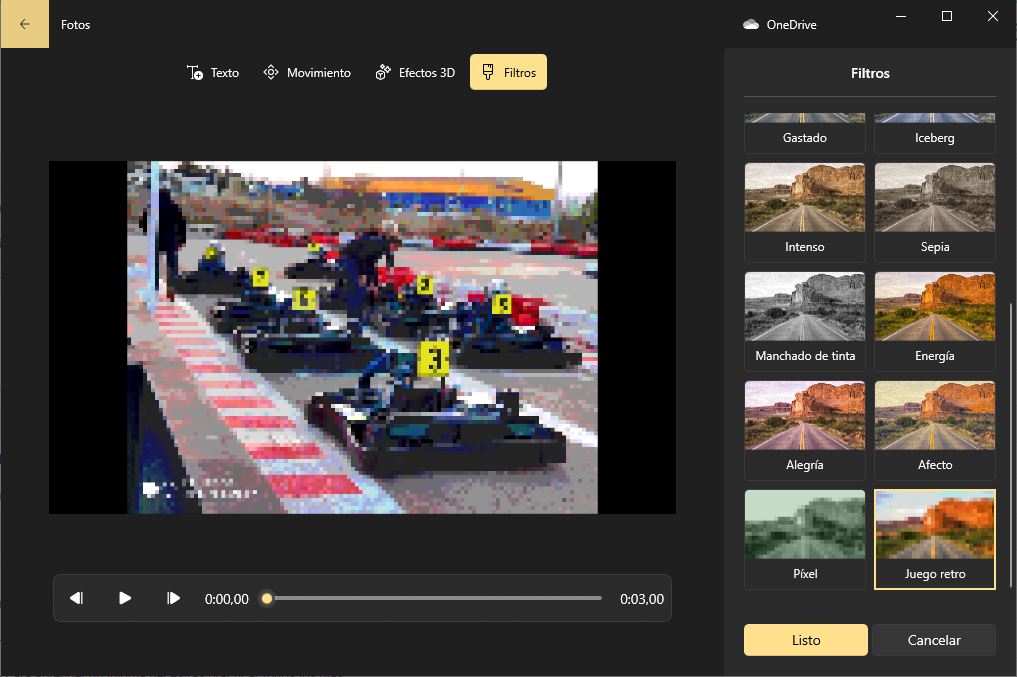Overview
WHAT ARE YOU GOING TO LEARN?
- How to create a video?
- Phases in the creation
- Types of video cameras
- Video planning
- Video content and scripts
- Video file extensions
- Video editing with W10 Photos
ABOUT THE LEARNING MATERIAL
The course consists of a series of lessons where the student will learn the different phases of video creation, from the definition of the concept to the production and distribution of the video on digital platforms and social networks. The different types of video cameras available on the market as well as their characteristics and main applications. On the other hand, the process of designing the content of a video and what parts a script should contain will be discussed in depth.
One of the most important parts of audiovisual content creation is digital editing and production. Therefore, the different types of digital file extensions for videos will be discussed.
At the end of the course there will be a practical example of editing and editing a video using the native Windows 10 application, Photos. Techniques such as filters, cropping, playback speed, audio and 3D effects will be covered in depth.
SOME EXAMPLES
GLOSSARY OF TERMS
- Production
- Post-production
- Video camera
- Script
- Video footage
- Scene
- Dialogue
- MP4 / MOV / AVI
- Filters
WHAT TOOL WE ARE GOING TO USE?
LINKS TO OTHER RESOURCES
Tutorials Photos W10: Photos by Microsoft
Course Features
- Lectures