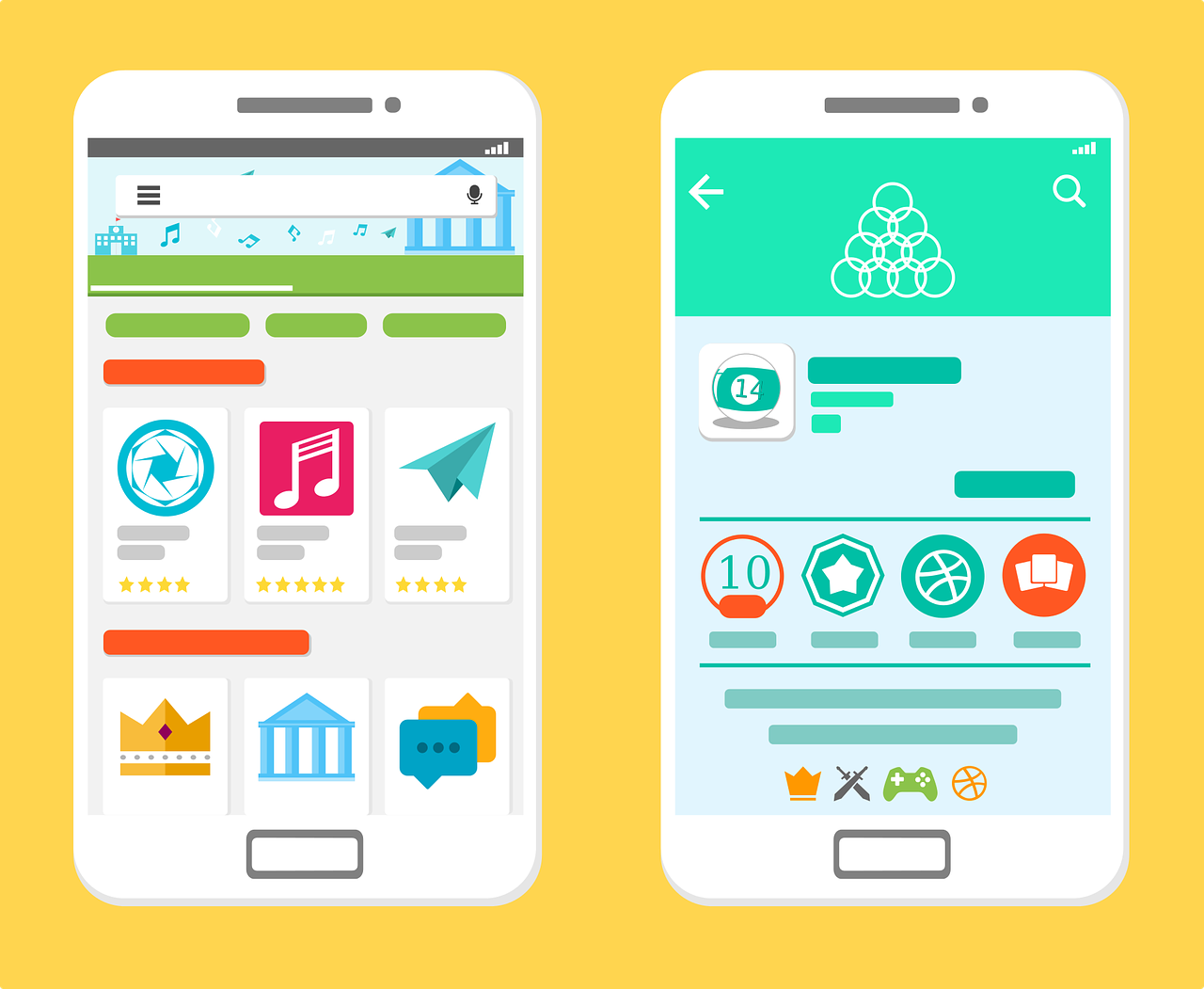
Overview
WHAT ARE YOU GOING TO LEARN?
- What is a Mockup and what is it for?
- Benefits of Mockups
- Types of Mockups
- Mockup creation tools
- Design and prototyping of applications using Figma
- Application design elements
- Interactive applications
- Framework design from scratch
ABOUT THE LEARNING MATERIAL
The course consists of a number of practical exercises through which the student will go step by step designing and creating a Mockup from scratch. A mockup is a representation of the final design of an application using real device template as a smartphone, tablet or PC. With these tools, rapid designs and prototypes can be developed to show the final design of a software before it is programmed on the final device. Throughout the course you will learn the basic concepts of user interface design using Figma. We will also explore the different control elements in the tool, available templates and the basics for the creation of interactive and dynamic applications among many other things.
SOME EXAMPLES
GLOSSARY OF TERMS
- Mockup
- Application
- User Interface (UI)
- Framework
WHAT TOOL WE ARE GOING TO USE?
LINKS TO OTHER RESOURCES
Figma Wiki: https://es.wikipedia.org/wiki/Figma
Figma Tutorials: https://www.figma.com/best-practices/
Figma user groups: https://www.figma.com/education/
Course Features
- Lectures





